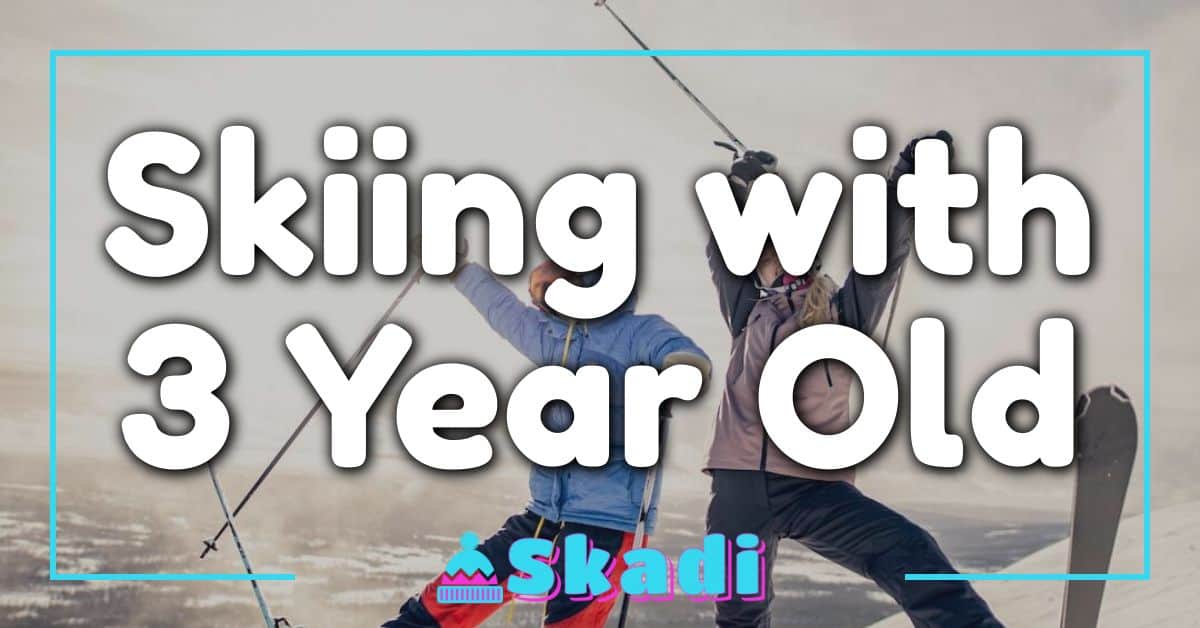Ever thought about hitting the slopes with your Apple Watch? Well, you’re in luck! As a ski enthusiast, you’ve probably always wanted to track your performance on the mountain. That’s where Apple Watch comes into play. It’s more than just a stylish accessory. With its advanced features and capabilities, it can be a game-changer for skiing enthusiasts like you.

The Apple Watch Series 3 and later models are equipped with an altimeter that tracks elevation—a perfect feature for skiers. Imagine gliding down the slopes knowing exactly how high up you are or tracking your total vertical descent over a day of skiing – sounds impressive, right?
But wait, there’s more! The WatchOS 4.2 update brought ski-tracking abilities to several third-party apps making it easier than ever to monitor your speed, detect falls and even navigate the piste maps. Now that’s what we call smart technology! So go ahead, strap on your Apple Watch before getting onto that chairlift because we’re about to dive into how this handy gadget can enhance your skiing experience.
Exploring Skiing Features on Apple Watch
Ever wondered how to make your skiing experience even more exciting? Well, if you’re an owner of an Apple Watch, you’re in for a treat! Your wrist-worn device can be your ultimate skiing companion. Here’s why.
First off, let’s talk about the basics. Do you know that with your Apple Watch Series 3 or later, it’s entirely possible to track your ski and snowboard activities? Yes, indeed! It records details like:
- Total vertical descent and horizontal distance
- Number of runs
- Average and maximum speeds
Pretty cool right?
But wait – there’s more! If you’re keen on detailed stats during your snowy adventures, you’ve got apps like Slopes, Snocru and Ski Tracks right at your disposal. These apps leverage the power of GPS along with the built-in altimeter in your watch to dish out real-time stats and track every bit of your journey down the mountain.
Now let’s dive into some features which are exclusive to these apps. Slopes offers a brilliant replay feature that allows visualization of runs using 3D maps – a fantastic way to relive those thrilling descents! On the other hand, Snocru steps up social interaction among skiers by tracking day-wise skiing statistics for entire groups!
It doesn’t stop there. Ever been worried about staying connected while sliding down those icy slopes? Fret no more – as long as you’ve got LTE-enabled models (Series 4 onwards), you can make calls or send messages without needing your iPhone nearby. And yes – this includes emergency SOS too!
As we continue exploring these features together in our next sections, don’t forget: While all these techy tidbits sound super exciting – safety always comes first when hitting those slopes. So strap on that helmet, grab those poles and let’s get ready for some frosty fun!
Setting Up Your Apple Watch for Skiing
So, you’re ready to hit the slopes with your trusty Apple Watch by your side. But before you strap on those skis, there’s a little setup required to get the most out of this handy piece of tech.
First off, let’s talk about apps. There are a multitude of skiing related applications available for download on your Apple Watch. Apps like Slopes, Ski Tracks and Snoww not only track your runs and speed but also map out your route down the mountain. So do yourself a favor and grab one (or all) of these apps to kickstart your skiing adventure.
- Slopes
- Ski Tracks
- Snoww
Now that you’ve got the software squared away, let’s focus on hardware. Your watch needs some protection from harsh winter elements too! Consider investing in a waterproof case or band for added safety against unexpected snowfall or wipeouts.
Next comes calibration – it’s crucial for accurate data tracking! To calibrate, open ‘Settings’ then go to ‘Privacy’, here you’ll find ‘Location Services’. Under that, select ‘System Services’ and opt for ‘Motion Calibration & Distance’. This will ensure precision in tracking distance covered and calories burned during your snowy escapades!
Finally, remember to keep an eye on battery life as cold weather can drain it quicker than expected. You might want to enable Power Saving Mode during workouts by navigating through ‘Watch’ app > ‘Workout’ > ‘Power Saving Mode’. This way, heart rate sensor gets turned off during walking and running workouts which ultimately saves battery life.
There ya have it – setting up your Apple Watch for skiing is as easy as carving fresh powder! Now get out there and make some tracks!
How to Monitor Skiing Performance With Apple Watch
Got your skis ready and your Apple watch strapped on? You’re in luck! Your tech-savvy timepiece is about to become your personal ski coach. Here’s how you can monitor your skiing performance using this nifty gadget.
First things first, ensure you’ve got the right app for the job. Several apps such as Slopes, Snoww, Squaw Alpine, Snocru and Ski Tracks are designed specifically for snow sports. They’ll record metrics like vertical descent, distance, speed and calories burned right on your wrist.
Then it’s all about setting up. Make sure you’ve downloaded and opened the appropriate app on both iPhone and Apple Watch before hitting the slopes. Once that’s done, slide into those skis and press ‘Start’ on the app from either device – now you’re good to go!
Your Apple watch isn’t just tracking data; it cleverly uses GPS along with topographical maps to mark out your path down the mountain. This way you get a complete picture of where you’ve been so you can plan better routes next time around.
Don’t forget to check those stats! Swipe left or use the Digital Crown on your Apple Watch during breaks to see real-time statistics of what’s happening downhill – think speed peaks or longest run.
The more runs you do, the smarter it gets at discerning between lifts and actual skiing or snowboarding activity. It’ll provide summary details after each run including total duration of session – a handy feature when trying to one-up yourself each day!
But remember folks – while stats are fun – safety comes first! Always pay attention to surrounding conditions rather than focusing exclusively on achieving new records! After all, we’re here for a good time AND a long time…on these beautiful snowy slopes!
Safety Measures While Skiing With an Apple Watch
Having an Apple watch strapped to your wrist while skiing can be super handy. But, it’s essential you take some safety measures to keep both yourself and your smartwatch safe.
First things first, consider investing in a protective case for your Apple watch. You never know when a tumble might happen on the slopes! A good case will shield it from any potential impact or scratch damage. Plus, make sure you’ve got a snug-fitting band that won’t easily slip off during your downhill adventures.
Remember though, even with all this gear, it’s vital not to get too reliant on your watch while skiing. After all, taking your eyes off the path ahead for too long could lead to accidents. So use features like Siri voice command instead of constantly looking at the screen!
The great outdoors can be unpredictable so prepare for all situations! Your Apple Watch is water-resistant but not waterproof – remember to dry it off properly if snow gets on it! And although they’re designed for temperatures between 32°F and 95°F (0°C and 35°C), prolonged exposure to cold weather may decrease battery life.
Lastly, don’t forget about personal safety features available on the Apple Watch:
- Emergency SOS: If you ever find yourself in danger or lost, press and hold the side button until emergency SOS starts after a countdown.
- Fall detection: This feature sends an alert if you’ve had a hard fall – perfect for skiers!
- Noise alerts: These warnings let you know when ambient noise reaches levels that could harm hearing; useful around heavy machinery used in ski resorts.
Keep these tips in mind next time you hit the slopes with your tech-savvy timepiece! Remember folks, safety always comes first when enjoying winter sports fun!
Maximizing Battery Life During a Ski Trip
Alright, so you’re hitting the slopes and want your Apple Watch to last as long as possible. Let’s dive into some ways to maximize that battery life during your ski trip!
First things first, it’s all about the settings. You’ll want to start by adjusting your screen brightness. It’s tempting to have it cranked up high so you can see in the bright snow, but dimming it just a bit can save precious energy.
Next on deck is limiting notifications. Sure, you love getting those Instagram likes and email updates, but let’s face it – they’re not essential when you’re shredding powder. Head over to Settings > Notifications and turn off what you don’t need.
Let’s talk apps now! Be selective about which ones are running in the background while you’re skiing. Every app uses power, so close any non-essential ones before heading out for the day.
Another biggie is disabling dynamic backgrounds. Yeah, they look cool when your watch face comes alive with movement but think about how much battery that must use! Switching to a simple image or plain color will extend your battery life significantly.
Lastly there’s airplane mode – this one could be a game-changer if you’re trying to preserve every ounce of juice in your watch! But remember: this will cut off communication between your Apple Watch and iPhone – so only use this option if necessary.
So there ya have it – maximizing battery life on your Apple Watch during a ski trip is all about making smart choices in Settings! Stick with these tips and don’t worry about running out of power halfway down the mountain.
Understanding the Health Benefits of Skiing with an Apple Watch
Ever thought about strapping on your Apple Watch before hitting the slopes? Well, you should! Skiing teamed up with this smart gadget is not just fun but also loaded with some serious health benefits.
Let’s start by looking at how skiing helps. It’s a great cardio exercise that gets your heart pumping and lungs working. You’re burning calories while navigating those downhill runs, which can help lose weight or maintain a healthy one. Plus, it boosts your mood and reduces stress levels too!
Now throw in an Apple Watch into the mix. Your watch, apart from telling time, works as your personal fitness tracker out there in the snow. It keeps tabs on your heart rate during those intense ski sessions to ensure you don’t overdo it. The ‘Workout’ app even has a specific setting for skiing where you can monitor metrics like speed, distance covered and vertical descent data.
| Apple Watch Metrics | Description |
|---|
- Heart Rate: Monitors intensity of exercise
- Speed: Measures how fast you’re skiing
- Distance: Tracks how far you’ve skied
- Vertical Descent: Records altitude difference from top to bottom
But wait, there’s more! The watch’s fall detection feature is particularly handy for skiers. If you take a hard tumble and remain immobile afterwards, the watch sends out an alert asking if you need assistance and can even call emergency services if no response is received.
Your trusty Apple Watch also encourages staying hydrated by sending reminders to drink water throughout your ski day — dehydration isn’t something we want when spending hours in cold weather!
So here’s the deal – not only does skiing get your blood flowing and adrenaline rushing but pairing it with an Apple Watch makes sure that all these health benefits are tracked properly while keeping safety checks in place too! So next time you plan on shredding some powder, don’t forget to strap on your Apple Watch and make the most out of your winter sports experience.
The Impact of Weather Conditions on Your Apple Watch During Skiing
When you’re hitting the slopes, it’s natural to wonder how your Apple Watch will hold up in various weather conditions. You’ve got this high-tech gadget strapped to your wrist, and let’s face it – Mother Nature can be unpredictable!
Snowy or rainy conditions might be your first concern. Rest easy knowing that all newer models (Series 2 and later) are water-resistant up to 50 meters under ISO standard 22810:2010. This means they’re designed to handle activities like swimming in a pool or ocean, sweat from a workout, or even… yes, some unexpected snowfall during your ski trip.
| Apple Watch Model | Water Resistance Level |
|---|---|
| Series 1 | Not water-resistant |
| Series 2 and Later | Water resistant up to 50 meters |
The cold is another beast entirely. While skiing, temperatures can drop significantly. But here’s the good news: according to Apple’s official guidelines, the watch can operate normally in temperatures between -4° and 113° F (-20° and 45° C). However, if you find yourself skiing in extremely low temperatures below these ranges:
- Limit direct exposure
- Consider wearing an extra layer over it
- Avoid charging it as battery performance may decrease
Also worth noting is wind chill factor – where wind speeds make the temperature feel even colder than it actually is. Just remember that although your watch can survive these harsh conditions, its performance may vary.
Finally, let’s talk about altitude. Many skiers worry about how their devices will perform at higher elevations. Thankfully, the barometric altimeter feature in most Apple Watches allows them to track elevation effectively during those downhill runs!
Remember:
- Altitude won’t impact functionality directly.
- It might affect battery life due to increased GPS usage when tracking ski runs.
Knowing how weather can impact your Apple Watch during skiing adventures allows you to be prepared and take care of your device. And when it’s functioning at its best, it’ll help you do the same on those breathtaking downhill runs!
Conclusion: Is an Apple Watch Worthwhile for Skiers?
So, you’ve come to the finish line of your research. We’ve chatted about skiing, tech, and specifically how the Apple Watch plays into that snowy mix. Now’s the time to ask – is an Apple Watch really worthwhile for skiers?
Here’s what we found out:
- The Apple Watch offers a lot in terms of activity tracking. It keeps tabs on your heart rate, calories burned, and even altitude changes as you zip down those slopes.
- Its built-in GPS is a godsend when you’re navigating unfamiliar terrain or just want to retrace your path at day’s end.
- Let’s not forget about its emergency SOS feature which could be potentially life-saving if you find yourself in a sticky situation.
But there are some caveats:
- While it’s water-resistant enough for snowfall, fully submerging it (like in case of a tumble with a watery landing) might spell trouble.
- Battery life can be an issue when using GPS extensively or braving extremely cold temperatures.
It all really boils down to what you want from your ski experience. If data tracking and connectivity are high on your list, then yes – investing in an Apple Watch could enhance your time on the slopes. But if skiing for you is more about disconnecting from gadgets and embracing nature’s quiet beauty – well then my friend, leave that watch behind!
Remember though – no piece of tech can replace good old-fashioned preparation and safety measures when skiing. So whether or not you strap on that Apple Watch before hitting the slopes – always prioritize safety first! Happy Skiing!







![Apple Watch Series 11 [GPS 42mm] Smartwatch with Jet Black](https://m.media-amazon.com/images/I/31ybzrJZckL._SL500_.jpg)



![Apple Watch Series 10 [GPS 42mm case] Smartwatch with Silver](https://m.media-amazon.com/images/I/31LNPdGhlhL._SL500_.jpg)