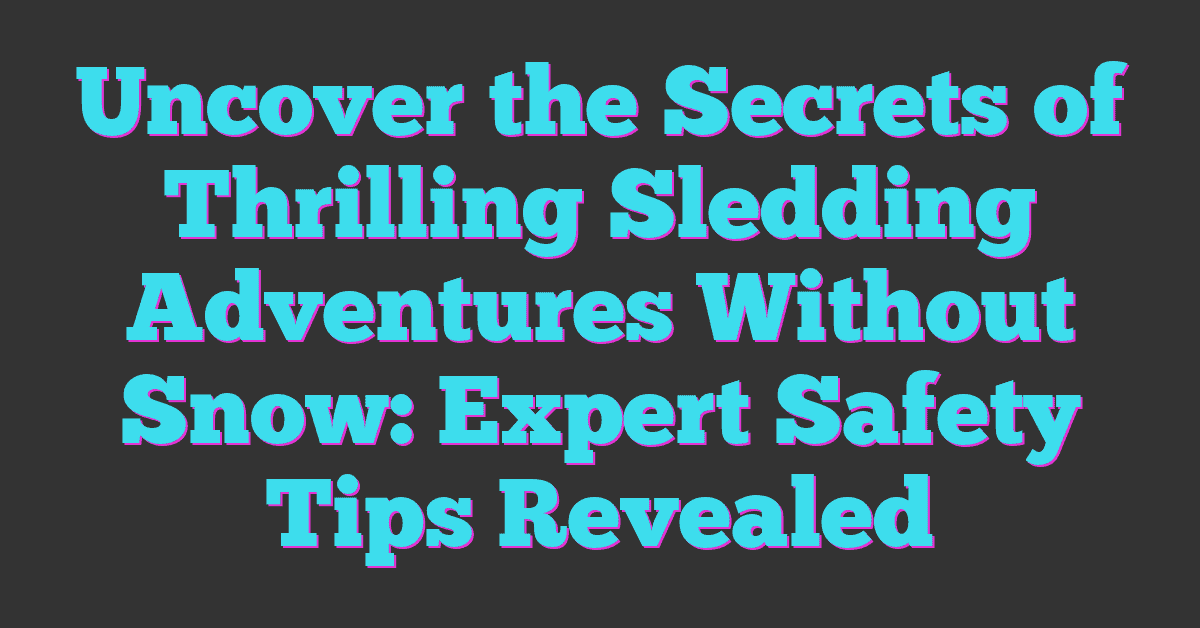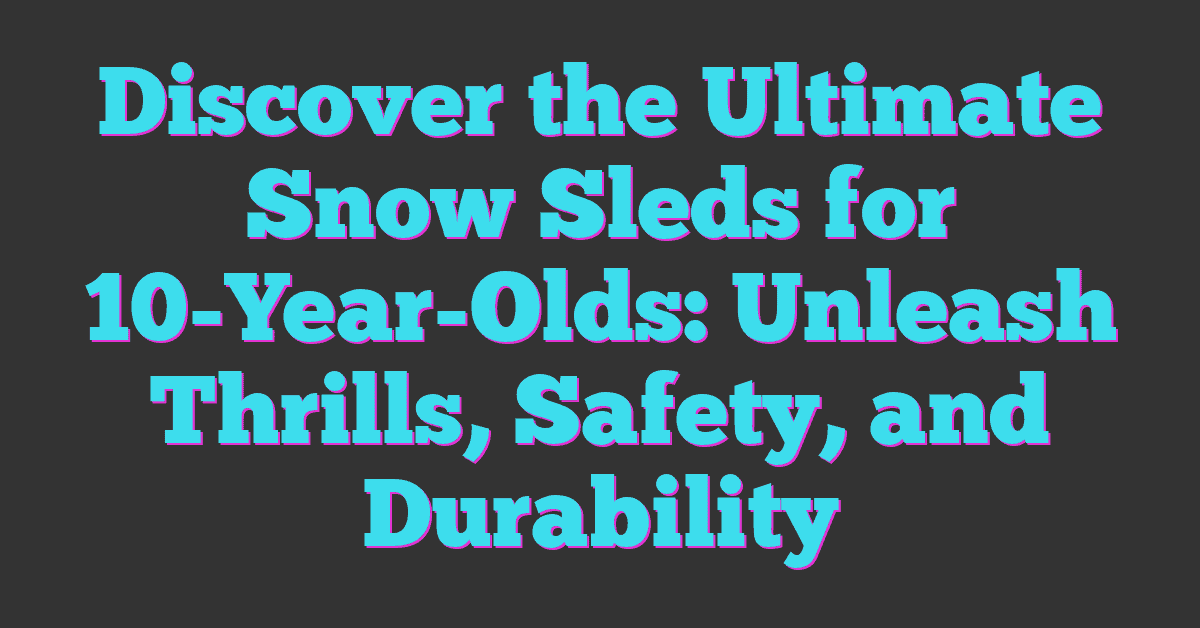Capturing your snowboarding adventures on video is an awesome way to relive those thrilling moments. But to really make your footage stand out you need smooth and creative transitions that keep your viewers hooked. Whether you’re a beginner or a seasoned editor there are plenty of fun ways to switch between clips that add energy and style to your videos.
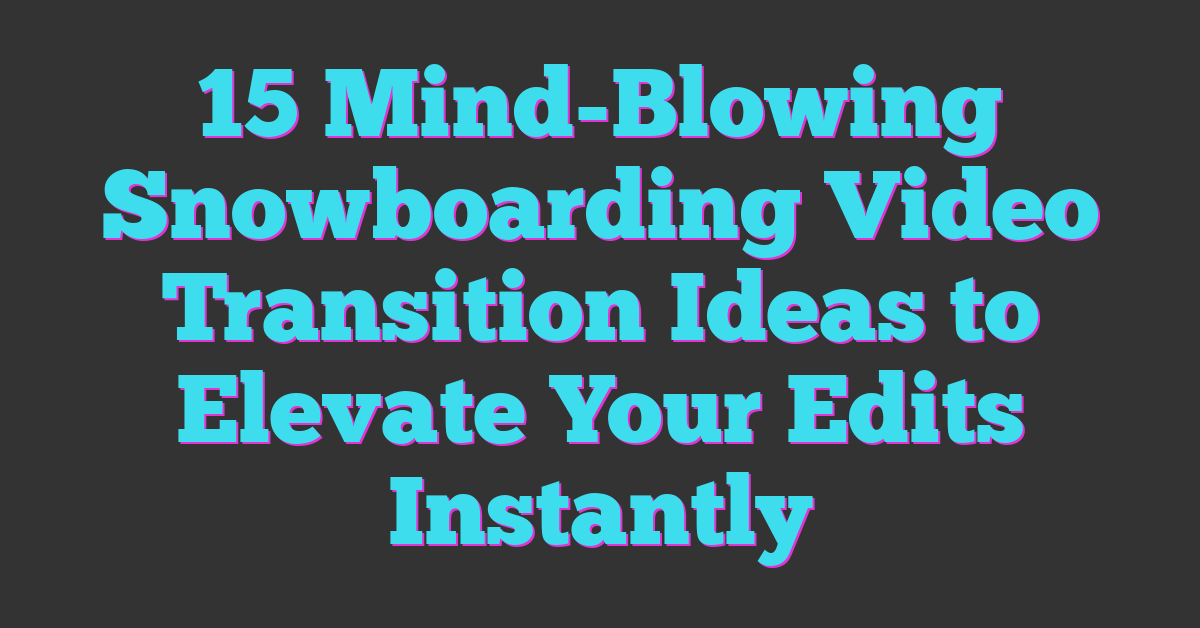
You don’t have to be a pro to create eye-catching transitions. With a few simple tricks and some inspiration you can turn ordinary cuts into seamless flows that match the vibe of your ride. Ready to take your snowboarding videos to the next level? Let’s dive into some cool transition ideas that’ll make your edits pop on and off the slopes.
Creative Snowboarding Video Transition Ideas
Capturing your snowboarding moments is only half the thrill; making your videos flow with style takes your edits to the next level. You can use natural elements and motion effects to create transitions that feel as dynamic as your rides.
Using Natural Elements for Seamless Transitions
You can blend clips by syncing them with nature’s own features. Let snow, trees, or mountain peaks guide your transitions. For example, use a gust of snow kicked up by your board to wipe across the screen and reveal the next scene. Match the movement of falling snowflakes from one clip to the next to create a flowing effect. Changing from a shot behind a tree branch or rock to another view hides cuts naturally, making your video feel continuous. Natural obstacles in the terrain act as perfect masks for seamless scene switches.
Incorporating Motion and Speed Effects
You can amplify energy by matching your transitions with your board’s momentum. Use speed ramps that speed up as you jump and slow down on landings to emphasize action. Twisting your camera around or spinning the frame adds fluid turns between clips. Motion blur effects highlight fast slides or turns while smoothing the switch between shots. Match whip pans by quickly swinging the camera one way at the end of a clip and continuing the motion at the start of the next. These techniques help your video mimic the rush of racing down the slopes.
Editing Techniques to Enhance Transitions
You want your snowboarding videos to capture the rush and flow of every run. Using smart editing techniques sharpens your transitions, making the ride feel seamless and immersive.
Match Cuts and Action Continuity
Start by aligning your shots based on motion and direction. Match cuts keep the energy going by connecting similar actions between clips, like landing a jump or carving a turn. Focus on syncing the timing and angles so one clip naturally flows into the next. If you line up your board’s movement or body position precisely, the transition blends without breaking the flow. This technique helps your audience stay locked into your ride, keeping the momentum alive down the mountain.
Using Spin and Flip Transitions
Spin and flip transitions add excitement by leveraging the dynamic moves you already perform on your board. Cutting between clips during spins or flips creates smooth, thrilling shifts that mimic the tricks happening on screen. Use rotational motion blur or speed ramps to emphasize these movements and keep the viewer spinning with you. When timed right, these transitions highlight your skill and bring a cinematic edge that echoes the energy of your snowboarding runs.
Tools and Software for Smooth Snowboarding Transitions
Mastering smooth snowboarding transitions relies heavily on the right editing tools. Your gear not only shapes your clips but also brings energy and style to your snowboarding edits.
Popular Video Editing Software for Snowboarding Edits
Explore software that combines power and ease for your snowboarding footage:
- Adobe Premiere Pro: Offers advanced timeline editing and custom transitions to perfect your flow.
- Final Cut Pro: Provides fast rendering and intuitive controls ideal for Mac users tailoring snowboarding sequences.
- DaVinci Resolve: Known for professional color grading and seamless editing features, enhancing snowy environments vividly.
- GoPro Quik: Designed for quick edits with built-in templates and automatic transitions, handy for on-the-go edits.
- iMovie: Great for beginners, with simple transition tools and easy export options for sharing snowboarding adventures.
Plugins and Effects to Try
Add flair and polish with plugins and effects tailored to your snowboarding style:
- Spin and Flip Transitions: Emphasize board tricks and motion with dynamic rotation effects.
- Speed Ramps: Create bursts of acceleration or slow motion to mimic downhill momentum.
- Snow Overlay Effects: Layer falling snow or wind gusts for immersive winter vibes.
- Motion Blur Plugins: Enhance action shots by blending movements between clips, boosting smoothness.
- Masking Tools: Use shape masks to reveal clips creatively, such as transitioning through snowboard tracks or natural landscape contours.
Selecting the right software and layering these effects ensures your snowboarding videos flow with the thrill and beauty you experience on the slopes.
Tips for Shooting Footage to Complement Transitions
Capturing your snowboarding footage with transitions in mind makes your edits smoother and more dynamic. You get footage that flows naturally when you plan and move the camera with the transitions you want to create.
Planning Shots for Better Transition Flow
Start by visualizing how clips will link with each other before hitting the slopes. Choose spots where natural elements like snow, trees, or mountain peaks can help mask cuts. Capture a clean ending with action moving in one direction, then shoot the next clip starting with a matching movement. Plan shots that end with whipping the camera or triggering snow kick-ups exactly where transitions can wipe or blend. Capture several takes of the same move but from different starting points to give you more transition options during editing.
Camera Angles and Movements to Consider
Use low angles to emphasize speed and height, making spins or flips stand out when you cut. Pull the camera close to the board or your boots for detailed transition moments like snow kicks or grabs. Handheld shots and gimbals add natural movement that syncs well with swirling snow or fast shifts. Pan or spin the camera at the end of a clip to create dynamic blur effects that blend easily into the next shot. Slow motion combined with fast sweeping movements captures epic details, helping transitions feel intentional and exciting rather than abrupt.
Conclusion
With the right approach, your snowboarding videos can go from good to unforgettable. By blending natural elements with creative motion effects, you’ll keep your edits exciting and true to the sport’s energy.
Don’t be afraid to experiment with different transitions and tools to find what fits your style best. Remember, planning your shots with transitions in mind makes a huge difference.
Your next snowboarding video is just one smooth transition away from capturing the thrill and beauty of the slopes like never before. Have fun editing and let your creativity ride!